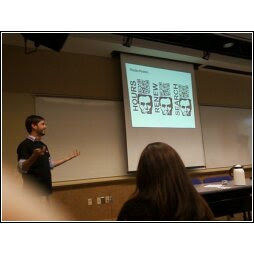A nice set of notes from Library Scenester :
at http://libraryscenester.wordpress.com/2011/10/11/pala11sessions/ .
Thanks!
Monday, October 17, 2011
Tuesday, October 11, 2011
Fwd: Good Job
---------- Forwarded message ----------
From: Penn Staters <pennstaters2011@gmail.com>
Date: Tue, Oct 11, 2011 at 12:29 PM
Subject: Good Job
To: PennStaters2011@gmail.com
Thank you for presenting at PaLA 2011.
From: Penn Staters <pennstaters2011@gmail.com>
Date: Tue, Oct 11, 2011 at 12:29 PM
Subject: Good Job
To: PennStaters2011@gmail.com
Thank you for presenting at PaLA 2011.
Tuesday, October 4, 2011
Monday, October 3, 2011
Going Mobile with Lincoln 2:15pm room 203
| |||||||||||||||||
Gen X + Gen Y + Boomers = ? 10:30am room 206
| |||||||||||||||||
Sunday, October 2, 2011
Twitter Search Boxes
This article explains how to make and add Twitter search widgets (like the one here) to your sites. Follow one or more people (PennStaters2011) and/or hash-tags (#PaLA2011). -MobiLibrarian
Log-in to your Twitter website online -
1. Click RESOURCES bottom of page
2. See all Widgets
3. My website
- Profile Widgets display recent tweets from a specific user.
- Search Widgets display highly customizable search results in real time(like for PaLA2011!)
- Faves Widgets will show all the Tweets you have marked as Favorite
- List Widgets show off a list of users you've curated. Great for showing off a subset of interesting folks' Tweets (I use this to collect local media, campus organizations/offices, our public library's Tweets etc. in one spot on my Blogger pages.)
Our Session
The
MobiLibrarian: Jumping the Generational/Technological Fence
Sunday October 2, 2011 4:30 - 5:30
Last Spring, librarians escorted students from Pitt’s iSchool to
attend the regional ACRL conference. In support of the conference theme,
student volunteers and librarian mentors worked collaboratively to share event
sessions with peers and professional/staff colleagues off-site, using a variety
of mobile devices and free social networking applications. During this session,
participants will unravel and discern the basic technological skills and
equipment required for launching similar initiatives to increase access to
professional development, develop leadership skills, build confidence and
marketability for the next generation of librarianship, and comfortably enter
the rapidly evolving technological landscape of today’s high-school and
college-aged patrons.
Patricia L. Sharp, Reference & Instruction Librarian,
University of Pittsburgh
Robin Kear, Reference & Instruction Librarian, University of
Pittsburgh
Sponsor: Electronic Resources Round Table
Subscribe to:
Posts (Atom)